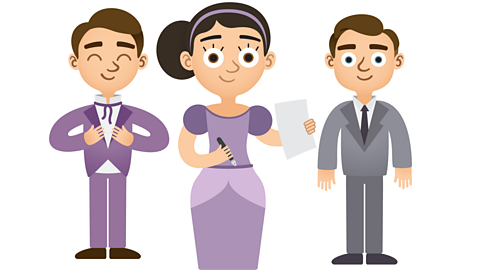Websites and the world wide web
Websites are a bit like an online book.
The webpages on a website are like the pages of a book.
Websites are found on the world wide web which is like a big online library.We sometimes call it the web for short.
Do you like to visit lots of different websites when you are using a digital device like a computer or tablet?

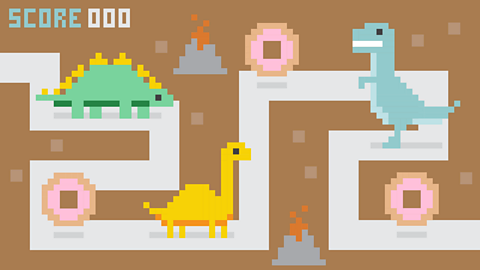
What can we do on a website?
On the web we can visit websites to:
- find out information
- have fun and play online games
- look at pictures
- watch videos
- listen to music
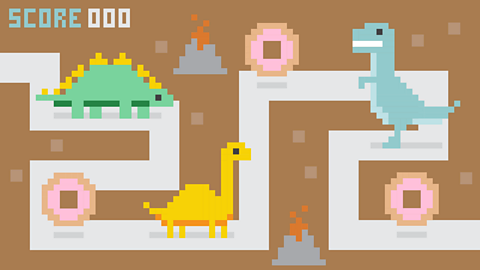

We can find a recipe for a healthy snack, or watch a video about space travel.
We might want to find out about tigers or look at a map of our local area.
We can use the web to find all of this information, with just a click of the mouse or a tap of our finger!
We also use websites to help us learn new things at school.
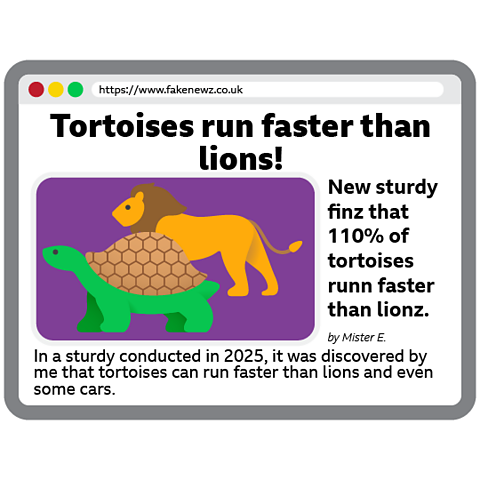
Can we trust every website that we look at?
We can trust books from the library to have information that is true.
Books are often written by experts and facts are checked and any mistakes are corrected.
Websites are different. Anyone can make a website and put it on the web for everyone to see, without checking any facts or correcting mistakes.
Sometimes a website might have information on it which is not true and has lots of mistakes.
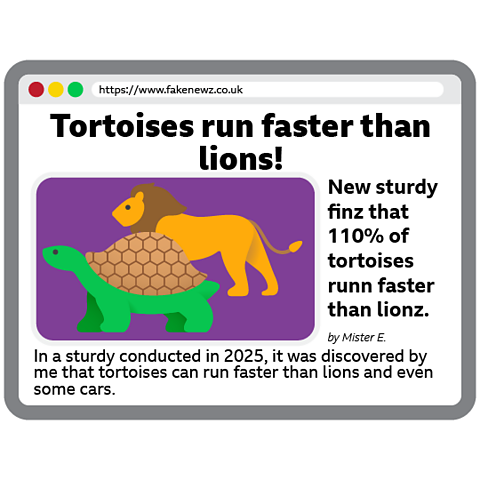

We can't trust every website that we visit, so we must be careful when we use a website to find out something new.
We can check if the information we find is true, by looking it up in a book, or asking a trusted adult.
We can also look on another website for the same information and see if they match.

Are all websites safe for children?
Some websites will not be safe places for children to explore.
They might have lots of adverts or try and make you pay for something.
They might have pictures that are for older children or adults.
If you see a mistake on a website or if it feels unsafe, then tell a trusted adult straight away.


How to find a website you can trust
The best way to find a website that is safe for children, is to ask a trusted adult to help you.
Your teachers can help you find good websites to help with your learning.
Have fun finding things out on the web!
Glossary
Here are the meanings of some important words:
Computer - A device that can follow instructions stored in its memory.
Digital device - A machine that has a computer inside.
Screen - A device that shows pictures, text, videos and animations.
Internet - A giant network of computers connected across the world.
Online - Connected to the internet.
Online game - A computer game that is part of a website and can only be played when you are connected to the internet.
Webpage - An online page of information with words, pictures, video and sound that we see on a screen.
Website - A collection of connected webpages.
Trusted adult - An adult that you know and will keep you safe.
Expert - Someone who knows a lot about something because they have spent time learning about it.
Activities
BBC Bitesize newsletter. External Link
Sign up to our BBC Bitesize newsletter to receive monthly news, stories and updates on latest Bitesize content.

More on Digital literacy
Find out more by working through a topic
- count5 of 8

- count6 of 8
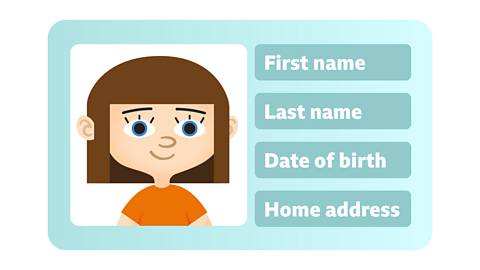
- count7 of 8

- count8 of 8