Narrated by comedian and actor Doc Brown, this series of short films explores some of the key topics and terminology for pupils studying primary computing.
Topics covered:
- Algorithms
- Decomposition
- Sequencing
- Repetition
- Selection
- Debugging
- Logical reasoning
- Variables
- Input and output
- Computer networks
- Search technologies
- Working with data
- Creating with computing
These short films are suitable for teaching:
- KS2 computing in England
- Technologies curriculum area at 2nd Level in Scotland
- KS2 digital competence framework in Wales
- KS2 using ICT cross-curricular skill in Northern Ireland
Computing and ICT consultant Marion Reilly explains how these short films can be used in the classroom. She explains how the films break down computing terms using everyday examples.
MARION REILLY:No one likes to feel like they don’t understand what it is they’re trying to teach. It can make you feel apprehensive and anxious about teaching that subject.
I think primary school teachers struggle to teach computing because in the past the curriculum focused on technology that they were familiar with. Things like making a PowerPoint presentation or writing a story.
The new updated computer science curriculums have now focused on much more abstract concepts behind computer science. They’ve brought in new terminology, it all feels much more like a specialist subject; much more technical and not connected to real life. And I think lots of teachers feel that they have no access to it, they don’t know what any of those words or terms mean.
I think as a classroom teacher and a consultant, I’ve used glossaries and written examples but they haven’t really helped me explain the concepts to children. They’re often abstract and quite alienating and they’re not pitched at a reading level that is appropriate for key stage 2 pupils. I think what’s been missing is a clear set of examples with real world connections that enable teachers to explain the concepts and make connections in the children's real lives.
These films cover all the key concepts in the computer science curriculum. They give a really clear overview of each of those concepts using familiar analogies, real world examples that pupils can relate to and inspiring larger scale applications.
Computing is often seen as a specialist subject that’s difficult to learn. We’ve taken the approach that we have because we wanted to demystify those concepts and remind teachers and pupils that they often do have an understanding of them, they just don’t realise it.
NARRATION:Decomposition is much less smelly - it means breaking complicated problems and tasks down into smaller, easier to manage sections. When a computer programmer is faced with a big problem, they start by breaking it down into smaller problems. They ‘decompose’ the problem.
MARION REILLY:Linking abstract concepts to real world examples and everyday computer systems will unlock learning and build teachers’ confidence to deliver the computing curriculum.
I think it’s really important that we deliver these key learning points to primary pupils. Computer science is expanding into every aspect of our daily lives. Finance, work, leisure, entertainment - and I think it’s important that young people can navigate this world confidently.
Teachers can use the films in lots of different ways. They can watch them on their own to develop their own confidence in the terminology. They can use them to provide models and examples of ways to explain those concepts to pupils. They can use them as part of a computing lesson - watching them alongside pupils. And pupils can also watch the films on their own to build their understanding.
These films provide real world examples that help to build confidence in the terminology and concepts. They also offer models for you to explain those concepts to pupils. Once your confidence is developed, then you’ll feel much better about teaching computer science going forward.
Algorithms. video
This short film for primary schools outlines how algorithms are sets of instructions to make something happen, before explaining further using a recipe analogy.

Decomposition. video
This short film explains how decomposition involves breaking one big problem down into smaller, more manageable problems that can be tackled step by step.

Sequencing. video
This short film covers the concept of sequencing, or making sure things are in the right order, and explores what might happen if things are done in the wrong order, or sequence.

Repetition. video
This short film for primary schools explains how repetition within computing allows a command to be repeated to make a computer program more efficient.
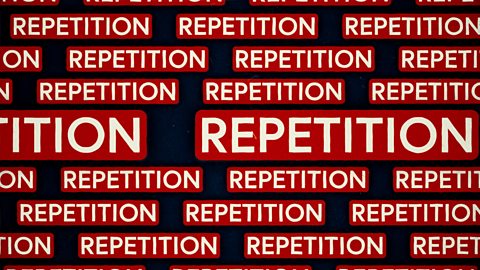
Selection. video
This short film covers the use of selection in simple computer programs, and shows how this idea of yes/no questions can allow computers to respond to external conditions and select different paths.

Debugging. video
This short film uses computer games to explain debugging, which is the process of finding and correcting errors in computer programs.
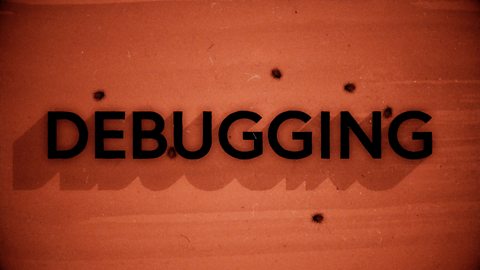
Logical reasoning. video
This short film outlines logical reasoning as ‘sensible thinking’ when following rules, and explains how a problem with a computer program can be solved using logical reasoning.

Variables. video
This short film explores how computers use variables to store things that change, like names, numbers and scores.

Input and output. video
This short film gives a brief history of input and output methods with examples, and brings us up to date with examples of familiar input and output devices that we use every day.

Computer networks. video
This short film explains computer networks. It looks at different types of computer network and the elements that make up a basic network including clients, servers, switches and hubs.
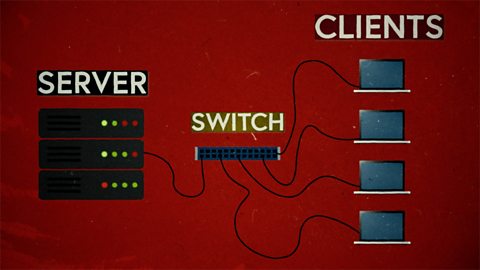
Search technologies. video
This short film gives a brief history of the development of the internet and the invention of the world wide web by Sir Tim Berners-Lee, and explains the role of a search engine.
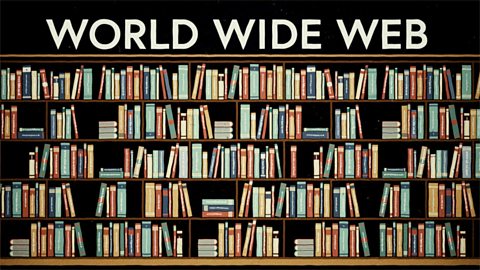
Working with data. video
This short film explores how data is collected using digital devices in response to questions, and how it is organised into tables, records and fields on a computer system.
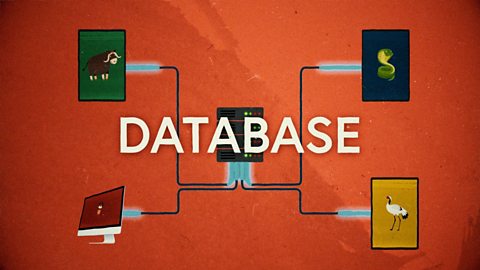
Creating with computing. video
This short film explores the many creative computing tools we have access to, with a focus on how they are used to create new creative content and media.
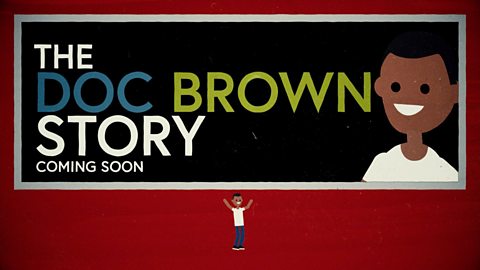
You could start a computing lesson by showing your class this short bonus film, which is designed to inspire pupils and show examples of the many ways that computers, and the devices and systems that they control, impact our lives.
NARRATION:Computers are a part of our everyday lives.
They are there from the moment that we’re born, and even before.
They can educate us. They can help us learn and grow. They connect us and help us communicate and socialise. They help to make the seemingly impossible, possible.
They enable technology to be our eyes, our ears and our support systems. They have revolutionised the way we work.
They have given us new ways to play, relax and enjoy ourselves. They give us access and they help light the way. They update us and clear the way for us. They help to keep us warm, feed us and clothe us.
They drive the technology that can give us back what we have lost or what we never had. They expand our view of the world and help us grasp wonders far beyond our reach. They help devices to combat changes to our climate and generate the energy we need.
They alert us to potential dangers. They keep us in the know, help us prepare and give us insight. They help us plan, keep us on time and enable us to savour every moment. They have forever changed the way we capture and share memories and ideas.
Computers are part of most people’s everyday lives and they are advancing all the time. How might you use computing?
Where next?
KS2 Computing. collection
Free teacher classroom resources suitable for use in computing lessons with primary school children at Key Stage 2 in England, Wales and Northern Ireland, and at 1st and 2nd Level in Scotland.

Bitesize
Use these Bitesize resources to set homework, independent study tasks or to consolidate learning for your pupils.

Newsround
The latest news stories from Newsround to share in the classroom.
