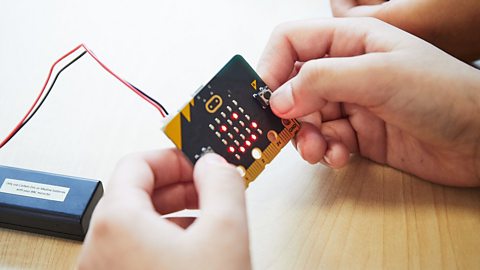Primary schools around the UK are starting to receive their free classroom set of 30 BBC micro:bits as part of our BBC micro:bit – the next gen campaign.
The deadline for UK primary school teachers to sign up for a free classroom set of 30 micro:bits was Monday 18 December at 5pm. If you didn't register, micro:bits are available to borrow from some libraries - check with your local library for further information - and you can also purchase them for your school.
Take a look below as TV presenter and EduTuber Maddie Moate explains exactly what you will find inside the box and how you can get coding in less than 60 seconds.
Maddie: Once you’ve registered to receive a free set of 30 micro:bits for your school, you’ll receive a package like this. So, let’s take a look inside one of the boxes.
You’re going to find a safety guide as well as a get started booklet, with a link to a website with all the information you need to set up your micro:bit. And you’ll also find a poster like this that you can put up in your school!
But now for the fun bit. This here is a micro:bit. It’s a programmable device that will help pupils understand how computers work and learn how to code. It’s 4cm x 5cm and it has a 25-bulb LED display grid that doubles as a light sensor.
There are three button inputs on this side. We have A, B, and A & B together. And there’s a touch sensor built into the gold logo.
The micro:bit also detects motion, movement, light, temperature, sound and magnetism. There are pins that allow your micro:bit to be wired into a circuit or connected to other devices. There’s a microphone just here and a speaker on the other side. And it also has radio communication, so you can send data and messages between micro:bits.
The micro:bit is also a data logging tool. You can use it to measure and count things using the different sensors, so you can collect data in your environment and download it to use for science, maths and geography lessons. You can also use it creatively for art or music.
Lastly, there’s a reset button that also turns your micro:bit on and off. Right, let me show you how to get the micro:bit up and running.
Inside your pack, you’re going to find triple A batteries and a battery pack. If we put the batteries inside here, just like so, we can then use this small wire and plug it into the socket at the back of the micro:bit. And it gives you a little welcome greeting.
An important thing to remember is that the micro:bit is a piece of hardware. It can only do something if you tell it to, by writing a computer program in code, which is called software. When you’re using micro:bits in your classroom, a good place to start is by accessing Microsoft’s MakeCode. It’s free to use and beginner friendly.
To show you just how simple it is, I’m going to programme the micro:bit to show me a smiley face.
So, on button A when it’s pressed those LED lights will show up. Now that’s finished, I need to download this piece of code to the laptop. That’s downloading. All I need to do is connect the micro:bit to the laptop, and I’m doing that using a micro USB cable that you get inside the pack. So we’ll just plug that into the micro:bit and connect it to the laptop.
I can now transfer that piece of code to the micro:bit just by dragging and dropping. That’s all finished, so if I’ve coded it correctly, I can now unplug this, press button A, and you should see a smiley face. Yay, it worked!
The micro:bit does also have Bluetooth connectivity, so you can link it up to a tablet using the free micro:bit app which works with both Android and IOS devices.
There are loads of projects and lesson plans on the micro:bit website, to give you everything you need to get the most out of your micro:bit.
And there you go – it’s as simple as that!
UK primary school teachers, if you haven’t already, register to get your free pack of 30 micro:bits. And if you have registered, then check out the training available online and across the UK using the links below.
The BBC micro:bit box contains:
- 30 x BBC micro:bits
- 30 x battery packs
- 60 x AAA batteries
- 30 x USB cables
- 32 x accessories (wristbands and battery pack holders)
- 1 x BBC micro:bit – the next gen poster
- 30 x Getting started guides
- 30 x Safety leaflets
- 1 x postcard from Nominet
How to use the micro:bit accessories. External Link
Watch a video about how to use the micro:bit's flexible holder and wearable strap.
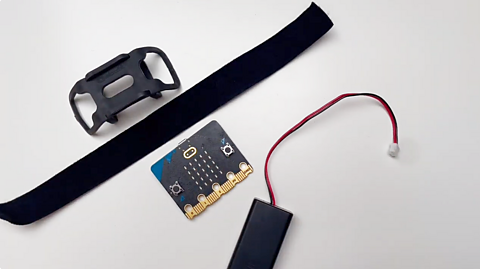
Please be aware that some of the links on this page will take you away from the BBC.

More from BBC micro:bit - the next gen
FAQs
Get the answers to all of your questions about the micro:bit.

Training resources for teachers
Find out about the free courses - both online and in-person - to help primary schools teach about the micro:bit.

Classroom resources
Check out resources that will help you get ready once you receive your micro:bits.

Quiz: Is your coding knowledge better than a primary school pupil's? quiz
See how you score in our fun quiz that's based around the primary school curriculum and beyond.
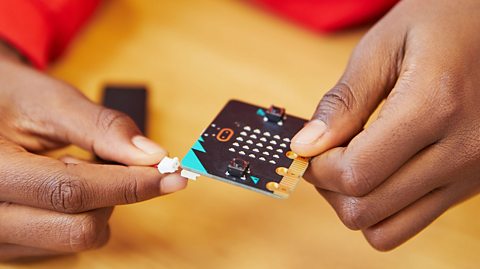
'We need computer scientists and coders from all backgrounds'
TV presenter and EduTuber Maddie Moate on inspiring the next generation of coders.

DanTDM on why coding is an important skill for young people
YouTuber DanTDM tells us why he wanted to take part in the BBC micro:bit - the next gen campaign.

Coding made easy with the MakeCode platform
Find out more about using MakeCode and the training resources available to get you started.
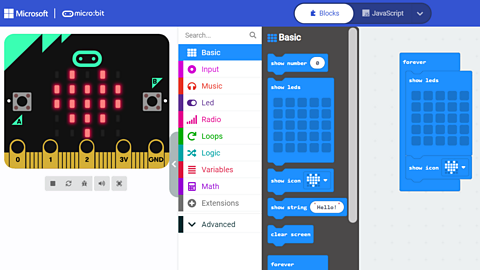
Surprise! Celebrities deliver micro:bits to primary schools
Find out what happened when celebrities including Blue Peter's Abby Cook surprised school pupils around the UK.

Behind the scenes of Blue Peter's micro:bit challenge
Blue Peter presenters Abby and Joel take part in an escape room challenge powered by micro:bits.

About the micro:bit
Find out everything you need to know about the BBC micro:bit.

Our partners
Find out more about the organisations supporting our micro:bit initiative.