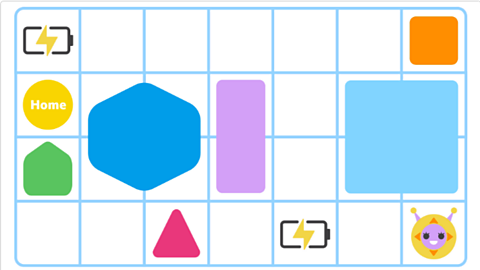If you have registered for and received your BBC micro:bits, you may now be looking for some supporting teaching resources and materials. We’ll explain exactly how to prepare for your assembly and how to make the most of learning how to code with your micro:bits.
In short…
Themes: Computing, coding, programming, digital skills, future careers.
Summary: This assembly is part of the BBC micro:bit – the next gen campaign. Watch as CBBC Newsround Presenter De-Graft Mensah and Youtube Gamer FalseSymmetry give you and your pupils an introduction to the ins and outs of the micro:bit. You can also learn all about some of the limitless games and activities you can code and create with the micro:bit.
Resources: The framework to print / download (pdf). This assembly includes a still image of the micro:bit and a video clip (below).
Please click here to access this page in Welsh | Cliciwch yma i weld y dudalen hon yn Gymraeg
Watch as FalseSymmetry fronts an assembly video for the BBC micro:bit - the next gen campaign alongside Newsround's De-Graft Mensah
One, two, three.Let’s go crazy.Ready for the duck? Boom.Whoa!
Hey there future coders!I’m FalseSymmetry, your favourite gaming pro.
And I'm De-Graft.
Now today we are unboxingand diving into the insanely cool worldof coding with the micro:bit.
This tiny tech wonderis about to transform your worldand maybe your future.
Think of it as a mini brain ready to learn,play games and create music,whatever your interest might be.
The micro:bit will allow youto create something incredible.
So who's ready to leapinto our digital wonderland?
Gear up. It's time to create, innovate and explore.
It's unboxing time.
It’s tiny.
It's astonishing that you can play and creategames on this little tiny computer.
But don't be fooled by its size.It's easy to use,and it's packed with features.
Now the BBC micro:bitcomes with a built-in LED screen,a speaker, a microphone and a touch sensor.
This is your gatewayto endless coding possibilities.
Let's see what this challenge is, shall we?Let's see what they've got for us.
Which one of you can code their micro:bitinto a game of rock, paper, scissors the quickest?
Challenge accepted.
Let's get it started.
There you go, I'm done.
You know what? You may have won this challenge,but I'm going to win the next game.
Okay, that's fighting talk. Let's go.
Let's go.
With just a little bit of code your micro:bit becomes a magical play machine.
So you think you're lucky do you?
Game on.
Perfect let's go.
Ooo.Ahh.
That's a draw.
It's a draw again.
Draw again.
Best of three?
Oi.
I guess so.
Right, here we go.
Paper.Ahh!
You beat me!Ugh.
Coding your game and playing it isgreat and so so easy to do.
Check this out - with a bit of coding magicI've managed to turn my micro:bitinto a game of teleporting duck.
I love this game, let'ssee how far the duck can travel, shall we?
All right cool, let's try from here first.Boom!
I've got the duck - your go.
Whoa!Okay, you know what? I'm going totry over there.
Go for it.All right, So if I go here.Ready?
All right, ayy and back at you.
Right. Sending it back again.
Hey, I've got the duck,but do you know what Katie?
I'm going to go even further awaythis time.
Yeah, go for it, go for it.Let’s go crazy.
Ready for the duck? Boom!
I've got it and back again.
Ahh, you know what?This might be one of my favourite games.
It is one of my favourites,too. It’s such a good game.
Just imagine what elsewe could create with this micro:bit.
Now, you know, we love a good game,but there's so much more youcan do with the micro:bit.
For example, you can be an explorer.
The micro:bit does many things and can tellyou which direction north, south, east and west are.
So you know what? Let's give it a go.
Well, look at that.
The micro:bit can turn into a compassfor all of our exploring needs.
Look, it's pointing towards north.
I think we should do a bit of exploring.Yeah let me go.
I'll catch you later.
See you later.I mean, where exactly are you heading?
Guessing that I'm heading north.
Heading north?
All the way north?
Yeah I could just head all the way north.
More north and north as you go.
I'll catch you later.
Hey, at least you’ll never get lost.
So we've played games and even donean exploration experiment.
And guess what?
You can do all of this and morein your classrooms with the micro:bit.
I mean, the possibilities are really endless.
Check out the websitefor more information and coding tips.
Duration
4' 05"
Video questions
- What is a micro:bit?
- Give an example of something you can code and create on the micro:bit?
- Name some of the features of the micro:bit?
- What game did De-Graft and FalseSymmetry play against each other?
Key links
Assembly framework (pdf) documentAssembly framework (pdf)
Download / print the assembly framework ready for use

Image: micro:bit. imageImage: micro:bit
Click to display the image full-size
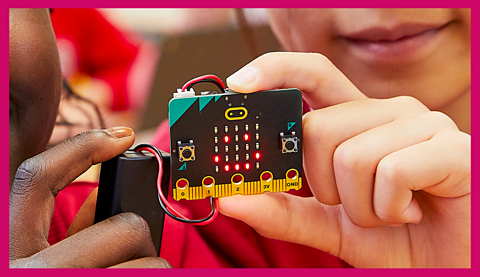
Suggested framework
1. As the pupils enter.
As the pupils enter show the image of the micro:bit: https://teach.files.bbci.co.uk/micro-bit assembly.png
2. Introduction.
Ask: Do you know what this is? Explain to the assembly that we’re going to find out all about the BBC micro:bit and learn about all of the things we can do with it.Clarify: The micro:bit IS a real computing device that can be adapted to solve problems, play games and carry out investigations.
3. Play the video.
Watch the micro:bit - the next gen introduction video together as a class. The duration is 4' 05".
4. Time to talk.
Lead a discussion about computing devices in our daily lives by asking questions such as:• What computing devices do we see and use everyday?
Ask the children about their previous experiences with programming and coding. Can they explain why computing devices NEED a computer program? Are coding and programming the same thing? Have they ever written a computer program to make a toy robot move, or to create a computer game?
Explain that computers need to be programmed and that people who do that job are called computer programmers or coders.
Follow up with a discussion about future jobs and careers, that may not even exist yet.
Ask questions such as:• Could YOU become a computer programmer?
Remind them that they will be getting the opportunity to build their own code and become computer programmers as part of the micro:bit project. Emphasise that THEY are coders and computer programmers.
5. Opportunity to reflect.
We are very lucky to have access to technology that helps us with daily life and entertains us. We should remember to use it responsibly and respectfully.
We should also think about all the resources and people that helped to create the technology and the devices we use, and who work hard to keep it running safely and efficiently.
More from BBC micro:bit - the next gen
Classroom resources
Check out resources that will help you get ready once you receive your micro:bits.

Training resources for teachers
Find out about the free courses - both online and in-person - to help primary schools teach about the micro:bit.

FAQs
Get the answers to all of your questions about the micro:bit.

'We need computer scientists and coders from all backgrounds'
TV presenter and EduTuber Maddie Moate on inspiring the next generation of coders.

Coding made easy with the MakeCode platform
Find out more about using MakeCode and the training resources available to get you started.
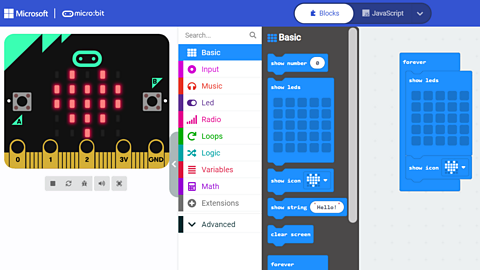
All about algorithms
Find out more about algorithms and why the role they play in computer games.