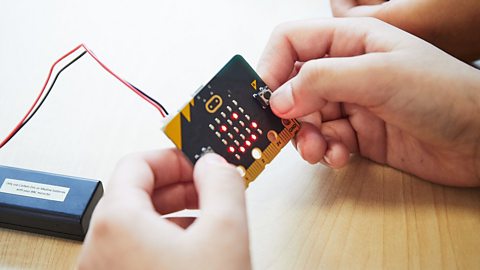micro:bit - the next gen > Institute of Imagination webinars
We have two webinars from the Institute of Imagination to choose from, each offering unique insights and practical guidance.
Our latest webinar is perfect for teachers seeking hands-on support with resources and activities, focusing on how the micro:bit can enhance both technology skills and physical wellbeing. You’ll learn to transform your micro:bit into a ‘Stepalotalot’, a ‘Muscle Machine’, and even an obstacle course -activities designed to get your pupils moving and engaged.
If you're new to the BBC micro:bit, our earlier webinar is ideal for you. It covers everything from unboxing the device and understanding its features to coding with MakeCode. Plus, it provides valuable resources to help you explore the full potential of the micro:bit in the classroom.
Whichever webinar you choose, you'll walk away with practical tools and knowledge to bring the micro:bit to life in your classroom.
Get active with the micro:bit
See below for the webinar breakdown and links to useful resources. Whether you're looking to enhance technology skills or promote physical wellbeing, this session has everything you need to bring the micro:bit into your classroom.
Teacher Notes
Explore the BBC micro:bit and its endless possibilities for creativity and learning! Join Akvile from the Institute of Imagination as she highlights its versatile features and shows how to integrate the micro:bit into technology and wellbeing activities. Access ready-made classroom resources to bring these ideas to life.
What's in the video?
1) Unboxing the micro:bit (1:09)
Get an overview of the micro:bit’s features with hands-on examples of how they can be used in the classroom.
- Build a stopwatch using the micro:bit touch sensor
- Use the LED display as a light sensor
- Connect devices to micro:bit pins – Fan project
- Create a hot potato game with micro:bit
- Turn your micro:bit into a disco light
- micro:bit microphone features
- Downloadable annotated poster of the micro:bit
2) Technology & Wellbeing (08:46)
Discover how wearable technology can promote physical activity and be used in maths, science, and data analysis.
3) micro:bit Stepalotalot - step counter (10:30)
Use the micro:bit’s accelerometer to track movement and count steps, encouraging physical activity.
4) micro:bit Muscle Machine - exercise animation (15:19)
Program the micro:bit to display exercise animations that encourage movement and fitness activities.
5) Obstacle course challenge (17:39)
Use micro:bit to create interactive obstacle courses - from drawing paths with a buggy to generating movement instructions.
- Code a moving obstacle course using a micro:bit buggy
- Create a random obstacle course generator
- Turn a micro:bit buggy into an obstacle course attack robot
- Build an attack robot with a micro:bit control board
6) Key links (21:38)
Access micro:bit resources, coding platforms, and guidance for getting started or advancing your projects.
Get started with the micro:bit
Check out the video breakdown and links to useful resources below, including the quiz featured in the video. Whether you're a beginner or looking for creative ways to integrate the micro:bit into your lessons, this video has everything you need to get started.
Teacher notes
Explore the exciting world of the micro:bit with this comprehensive video, designed to help teachers get started. Join Akvile from the Institute of Imagination as she covers everything from unboxing and setting up the device to using it creatively in the classroom.
What's in the video?
1. Unboxing the micro:bit (1:20)
Get a quick look at the contents of the micro:bit box. This section walks through each component included, explaining its purpose and how it fits into the micro:bit setup.
2. Quiz (2:26)
Explore what the micro:bit is and how it can be used! This section includes questions to guide your understanding, an introduction to block coding with MakeCode, and explanations of the micro:bit’s features and applications. Click here to see the downloadable annotated poster of the micro:bit.
3. How to check your micro:bit version (7:23)
Click this link to find out what version of the micro:bit you have.
4. Meet the micro:bit (7:48)
Learn how to physically set up the micro:bit, and see a demonstration of its features and capabilities. Click here for the full tutorial and demo program.
5. Creating a micro:quiz buzzer (11:04)
Step-by-step guidance on coding a micro:bit into a quiz buzzer using MakeCode. You’ll learn how to navigate the MakeCode website https://makecode.microbit.org/, write the code, and download it to the device. Pre-made buzzer codes are available for your convenience:
6. Q&A (20:22)
Dive into useful questions and answers about how the micro:bit works, along with links to valuable resources. We’ll also demonstrate how to create a coded micro:bit compass. Access step-by-step instructions and pre-made compass code here:

More from BBC micro:bit - the next gen
Tips for making your micro:bit lessons more inclusive
Get expert advice on how to make micro:bit lessons more inclusive so that everyone in the class can play their part.

Coding made easy with the MakeCode platform
Find out more about using MakeCode and the training resources available to get you started.
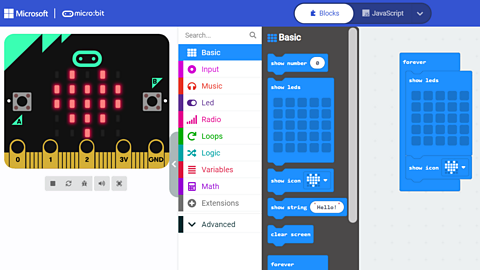
FAQs
Get the answers to all of your questions about the micro:bit.

Our partners
Find out more about the organisations supporting our micro:bit initiative.